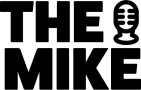Photo Credit: Thought Catalog via Unsplash
Everything you need to know to be ready for the first week of classes at the University of Toronto
Ananya Handa, The Mike Contributor
The first week of classes can be daunting and tend to create at least some nervousness, especially when you’re in first year and have no clue what to do or how to act. Having at least some information about how U of T works can ease a lot of these nerves and help you feel less out-of-place, so here’s your one-stop-shop for everything you’ll need for week one.
U of T Time
First things first, let’s talk about U of T time. While a lot of students prefer coming to class early, a lot of you may have back-to-back classes. To let you have the time to walk from one building to the other and not miss anything, all lectures start 10 minutes past the hour. This means that your 10 am class actually begins at 10:10 am. And, speaking of class conduct, no, you don’t need to ask for permission to leave the room at any point during your lecture.
Course Enrollment and Waitlist Dates
Course enrollment, including dropping, retaking, or switching courses, is the next thing that tends to be a little confusing. You’re allowed to enroll in courses up to September 21st, while the waitlists close at the end of the day on September 16th. These dates are only applicable for fall (F) and year-long courses (Y). For winter courses (S), the waitlists close on January 19th and the last day to enroll is January 22nd.
The Registrar’s Office
Your college or faculty registrar is always your first point of contact for any academic advice or petition requests. The USMC registrar has drop-in hours, but if you are unable to make it to the drop-in times, you can always contact them by email ([email protected]) and ask to book an appointment with an academic advisor. Advisors can help you figure out your program, your courses, how to petition for exam or test deferrals, and so on. They are extremely resourceful and can direct you to the department who could best handle your particular situation.
Degree Explorer
This is an extremely useful tool you can use to plan out your degree throughout university and create as many hypothetical combinations of programs as you wish. Degree Explorer allows you to add courses and programs, tells you the requirements for the courses you add, and lets you know which courses are mandatory or optional in each program. It essentially helps you map out your degree in one convenient space. When using Degree Explorer, please remember that you’re not automatically enrolled in the courses you add here, and you will need to manually enroll into the courses on ACORN during the enrollment periods.
Accessibility Services
If you have any disability, be that physical or mental health related, you can contact accessibility services to learn about services you can use to succeed at university. You can either call them (416-978-8060) or email them ([email protected]) to book an appointment, and they will guide you through the steps to get the services you need. Some of the services they can provide are: more time for your exams, breaks during your exams, extensions on assignments, distraction free environment for you to take your exams, the possibility to write your exams on a computer instead of with pen and paper, and much more.